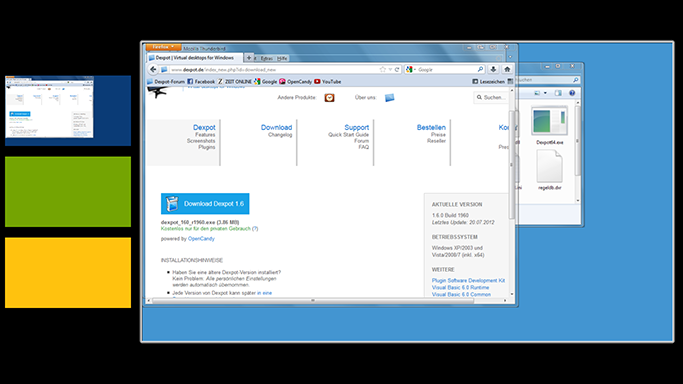Interactive full-screen preview
Posted: 03.01.2013 15:51:05
Hi,
After working with dexpot, I really like the "Interactive full-screen preview". Indeed, i can easily organize my windows.
It's possible to add twos more options ?
First option, can we choose the place of the preview of others desktop (under, right, left, top)?
Second option, force the apparition of others desktop in "Windows catalog" mode. Okay it seems redundant with "Full-screen preview" + "Windows catalog" and with mission control in Mac OS X, but dexpot is better and I prefer "Interactive full-screen preview" than "Full-screen preview".
Thank for your answer.
Bast
After working with dexpot, I really like the "Interactive full-screen preview". Indeed, i can easily organize my windows.
It's possible to add twos more options ?
First option, can we choose the place of the preview of others desktop (under, right, left, top)?
Second option, force the apparition of others desktop in "Windows catalog" mode. Okay it seems redundant with "Full-screen preview" + "Windows catalog" and with mission control in Mac OS X, but dexpot is better and I prefer "Interactive full-screen preview" than "Full-screen preview".
Thank for your answer.
Bast